

For more information about
how this shot was created, see below!
This is a shot that I've been
looking forward to for a while, which is a pair of big lizards rumbling
through the jungle.
As is common throughout the
Jonny Quest opening titles, there are two versions of this scene. The titles
show some funky, long neck dragons with fins while the actual episode showed
more traditional Kimodo dragon type lizards; accurate, perhaps, but a bit
boring. I decided to sort of combine the two and go with a design that
is shaped more like a Kimido dragon but with fins. Due to my valued friendship
and admiration for master animator Jim
Danforth, I modeled my big lizards more along the lines of the Mother
Dinosaur in "When
Dinosaurs Ruled the Earth".
My lizards are more cartoony
by design, and I am certainly no Jim Danforth, but I'm pretty happy with
the results.
I used clay to keep the "look" of the lizards consistant with all the other critters in this saga.

Here's the lizard without legs!
As he will only be seen from one side, he also has only one eye!

While I worked on the dragon,
Brandi got busy building the jungle set, which needed to be in several
layers so that each layer could be separated for the sake of easy compositing.
This is because the dragon was sculpted at a smaller scale than the set.
The smaller scale on the dragon was necessary since it had no armature
and I wanted to keep the weight down.
(Click on the picture for a larger view.)
As with the Black Panther in
Cut
4, I used a tilted video monitor to shoot the dragon. (Adds a whole
new meaning to the term "monitor lizard".) Anyway, the monitor will
output a perfect blue for keying when there is nothing plugged into the
video input.

By leaning the dragon against
the monitor, I can easily animate it without an internal armature as the
dragon will stick to the glass ( a clear video cassette case under his
belly also helped keep him up). You will note that he/she/it has only legs
on the foreground side of its body. I reasoned that, since the dragon is
seen only in profile, I could simply layer two copies of the animation
but use the foregound legs at the rear - only 180 degrees out of
phase. This saved quite a bit of time in the animation process, which was
only a 20 frame walk cycle. The original titles had a 32 frame walk cycle
but that seemed a bit slow to me.
(click photo for larger view)
Once the animation cycle was
completed, I then enlarged and printed a frame of the dragon which Brandi
mounted on cardboard. The photo had small increments superimposed on its
feet that matched the gate of the animation. This photo cutout allowed
me to do two things easily: One was to visualize where the lizard would
be in relation to the set and, two, the increments on its feet told me
exactly how much to move the set for each frame. I would then take a reference
photo of the jungle with the cutout in place before removing it for shooting
the moving background frame by frame. In post, I could then use the reference
photo to size and place the existing animation cycle, knowing that the
rate of movement on the jungle background would match the movement of the
feet exactly. Without this reference photo of the cutout in place on the
set, I would have to shoot the background over and over in trial and error
fashion until I got it right.
(click photo for larger view)
The foreground foilage was shot separately. This was necessary since the dragons would be composited and "sandwiched" in between the foreground and background imagery. To keep from rotoscoping the plants and trees, I just put some flourescent orange poster board in place and that allowed me to create a hyper-accurate key for the foreground plants.
And here are the various components,
in no particular order:

The background was softened
in Photoshop with a slight gausian blur to mimick a shallow depth of field.

A shdow was created to tie
the dragons to the ground.

As you've no doubt figured
out, I animated only one dragon and then changed the color slightly and
reduced its size a bit for placement behind the front dragon. As noted
previously, the dragon had only one set of legs. The background legs were
just copies of the foreground legs, only started at frame 11 of the walk
cycle instead of frame 1. I also darkened the background legs a bit as
they would naturally be in shadow. A slight foreward movement was added
in post with the foreground dragon moving forward slightly faster than
the rear dragon.
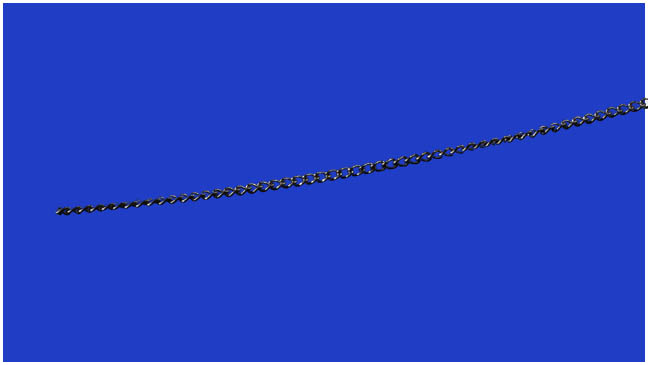
I used the chain from our dog's
leash and tracked its movement against the collar of the dragon.
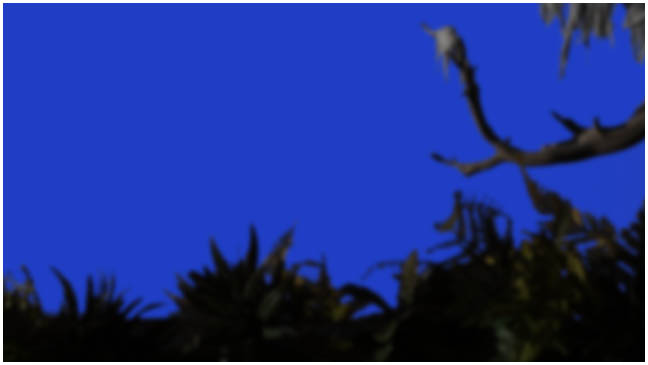
The foreground was isolated
and racked out of focus in Photoshop.
And this is what the final
composite looked like!
(click photo for larger view)
The completed clip is at the
top of the page!
Thanks for looking!
All information, videos, photos and graphics in
this website are copyright 2009, Roger Evans. All rights reserved.
For those that enjoy the creak of leather, click
HERE
for my gallery of western art paintings



